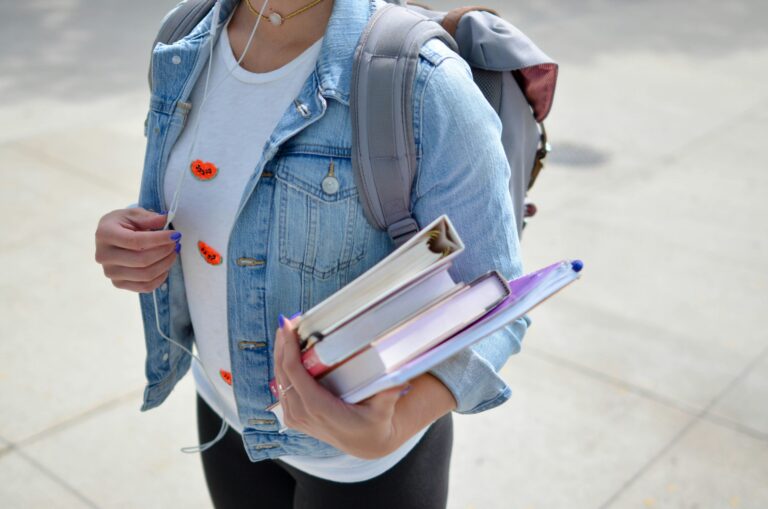What is screen reader software?
Screen reader software is a type of assistive technology designed to help people with low vision or blindness to access and interact with digital content. Screen readers use synthesised speech or braille displays to read out text and information that’s displayed on a computer screen.
Below we’ve listed some of the most common pieces of screen reader software, but this is not a ranking. We haven’t tested all these and we’re not recommending any. The specific screen reader that is best for you will depend on your needs and preferences, as well as the operating system and computer hardware you’re using.
JAWS (Job Access With Speech) by Freedom Scientific
JAWS works by converting on-screen text into synthesised speech or braille displays. This allows a user to navigate and interact with their computer using keyboard commands. JAWS can also read aloud images, graphics, and tables, and has advanced features such as text highlighting, word and sentence navigation, and customisable settings.
JAWS is compatible with Windows operating systems and supports a variety of applications, including web browsers, email clients, and office productivity software.
NVDA (NonVisual Desktop Access) by NV Access
Offering many of the same basic functions as JAWS, NVDA is free, open-source software created by a non-profit organisation.
One of the main differences between the two pieces of software is the technical support. JAWS offers dedicated technical support and training resources; NVDA relies on community support through online forums and documentation.
VoiceOver by Apple Inc. (built into macOS and iOS)
As you’d expect, VoiceOver is integrated into all macOS, iOS, and iPadOS devices, making it easy to use if you or the person you’re buying for already owns Apple products.
Users can turn on VoiceOver in the Accessibility settings, and it will work with all Apple applications and many third-party apps without the need for additional software.
It’s also integrated with Siri and offers gesture navigation options that are easy to learn.
TalkBack by Google (built into Android)
In the same way that VoiceOver is integrated into all Apple devices, TalkBack is integrated into the (Google) Android operating system.
It provides audio cues and vibrations to help users understand the layout of the screen and to navigate to different areas. It also uses a unique set of gestures and spoken feedback to help users navigate their device.
Narrator by Microsoft (built into Windows)
Microsoft is another major tech company that has developed their own screen reader. Narrator is integrated into the Windows operating system, and is available on all Windows devices.
It’s also compatible with popular Windows applications such as Microsoft Office and the Edge browser.
Orca by the GNOME Project (built into the GNOME desktop environment on Linux)
If your operating system of choice is Linux, there’s a good chance you’re familiar with the GNOME desktop environment. And Orca is the screen reader developed specifically for GNOME.
It’s highly customisable and, like NVDA, is open source.
There are many devices, tools and aids available to make your life easier. If you need help finding the right ones for you, take a look at our Assistive Technology resources.
You might also like
Ready to continue?
Seems like you have filled this form earlier. Let’s pick up where you left off.