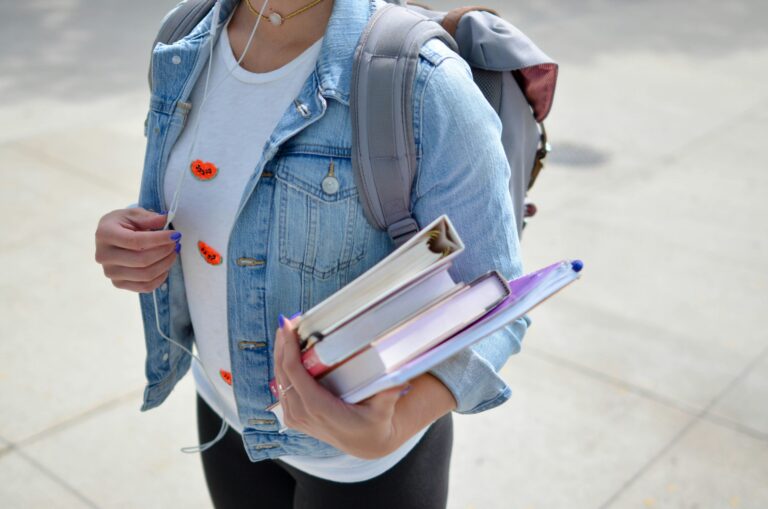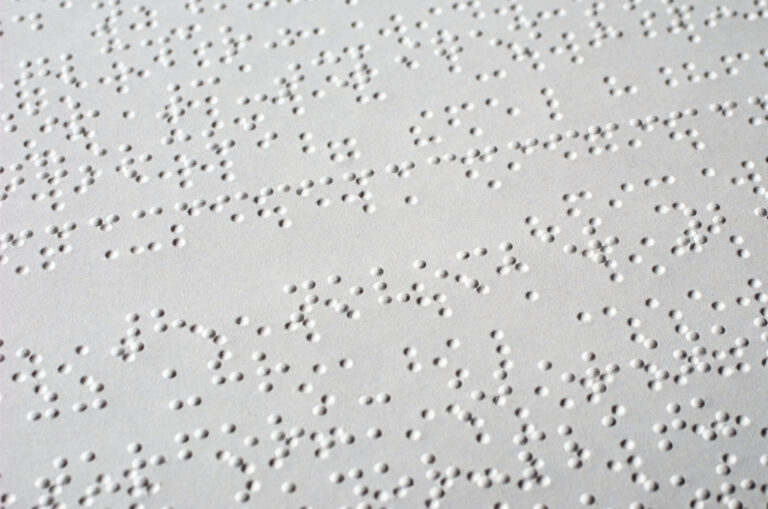Smartphone Apps & Accessibility
There are many smartphone apps designed for or useful to people with low vision or blindness. The list below is based on research completed by Guide Dogs NSW/ACT, which aimed to advise on the accessibility of Android apps that can help increase independence in people’s daily lives. The list below mentions whether the app is also available on Apple’s operating system (iOS).
Please note that many phone apps are regularly updated, which may cause their level of accessibility to change. App prices and subscription plans also change, and to make sure we’re not providing inaccurate information, we’ve decided not to include prices in this list.
The apps on this list vary in accessibility. As part of our advocacy work at Guide Dogs, we work with private businesses and peak industry bodies to advise on best practice accessibility and help them create accessible digital products. If you need help using apps or your smartphone, please contact your local Guide Dogs for Assistive Technology services.
Public transport apps
TripView
Available on Apple? Yes
This app displays the Sydney and Melbourne train, bus, ferry and light rail timetables. It gives you accurate timetable information including real time updates on whether a service is on time, late, or early.
It also lets you set an alarm for expected arrival based on time or distance. This can be a handy prompt to press the button in preparation for getting off at your stop or station.
In addition, you can use the app to send an expected journey arrival time via text message to another person.
Moovit
Available on Apple? Yes
Moovit is a trip planning app with routes available in more than 1200 cities. It allows you to plan a trip, view public transport timetables in real time, and get live directions with get-off notifications. You can also save your favourite bus stops, train stations, tram stops, and public transport lines.
NextThere
Available on Apple? Yes
NextThere lists bus stops, train stations, ferry wharfs and tram stations near your current location, as well as the services that stop at these locations. It also allows you to know, via a map and by text, where a particular service is located along a route.
With the subscription (or paid) version of NextThere you can save up to 20 of your regular transport stops.
Transit
Available on Apple? Yes
Transit is a multi-purpose app which, like NextThere, provides info on bus stops, train stations, ferry wharfs and tram stops near you. It also lets you plan trips and set up get-off alerts for when you’re approaching your station or stop.
TripIt
Available on Apple? Yes
TripIt is a travel organiser app that’s helpful for people with low vision or blindness who travel regularly by air. It allows you to keep travel information such as confirmation emails, itineraries, and calendar entries all in one spot.
Object and environment recognition apps
VIP Code Reader
Available on Apple? No
VIP Code Reader is a QR code reader designed to be used with TalkBack. Audio tones provide feedback on the orientation of the phone. QR codes are scanned automatically when they’re noticed by the back camera.
Settings allow for customisation of audio feedback, and the history tab allows users to return to previously scanned links at a later date.
NaviLens
Available on Apple? Yes
NaviLens is an alternative system to QR codes. A grid of large coloured squares is scanned by the NaviLens app to provide the user with information. Codes can be printed for free on a colour printer, and can include short or long pieces of written information, augmented reality information, and links to external sites.
An A4 NaviLens code can be scanned from up to 18 metres away, in low light, and from an 80 degree angle. You can contact NaviLens to get a set of personal codes which can only be scanned by you as their owner (unless you choose to share them).
General recognition apps
TapTapSee
Available on Apple? Yes
TapTapSee is an object recognition app. You can double tap the screen to take a photo and the app will draw from a database of saved images to identify the object you’re interested in. After taking the image, to hear spoken identification you’ll need to make sure that TalkBack is turned on.
It’s worth noting that increased lighting is often required to make sure that app can identify the image effectively.
EnvisionAI
Available on Apple? Yes
This apps lets you read text in over 60 languages. It also includes a magnifier, a barcode and environment scanner, as well as several other functions. It’s useful for reading documents, handwriting, detecting colours, and more.
Be My Eyes
Available on Apple? Yes
Be My Eyes links a person with a vision impairment to a sighted volunteer via video call and allows them to assist. When you require assistance, you’ll be randomly matched to the volunteer (who could be located anywhere), and a live video session will commence.
Be My Eyes also offers a specialised assistance service from certain companies such as Microsoft, Google, and Apple. As part of this service, you’ll be connected to a representative from one of those organisations rather than a volunteer.
AIRA
Available on Apple? Yes
Aira is an app that uses trained agents to provide assistance in real time via either your smartphone camera or Aira Horizon glasses.
As the user, you’ll be provided with a number of minutes per month depending on which subscription tier you opt for. Agents can assist with tasks such as identifying products, taking photographs, reading, shopping, navigation, filling in forms, and more.
Cash Reader
Available on Apple? Yes
Cash Reader will announce, display, and use vibrations to indicate the value of a note held up to the back-facing camera. Announcements and vibrations can be customised.
Cash Reader can be set to identify one currency, or all currencies at the same time. Because you can download a database of bank notes to your smartphone, this app can be used without a connection to mobile data or Wi-Fi.
Bespecular
Available on Apple? No
Bespecular allows you to take a photo, ask a question of that photo, and then have it answered by a volunteer in real time.
It may take a few minutes to get a response, and several people can respond to your question.
Eye-D Pro
Available on Apple? No
This app offers GPS and optical character recognition (OCR) functions. With it, you can search for places ‘around me’, and you can get distance and direction announcements on approach to a place.
You can use the camera function to recognise faces and read text with OCR.
Please note that this app can be complex, and may initially be difficult to use if you’re not familiar with recognition apps.
Google Lookout
Available on Apple? No
This app lets you use ‘Food Label’ mode to identify packaged foods, ‘Scan Document’ mode to read text, ‘Quick Read’ mode to skim text and hear it read out loud, and ‘Explore Mode’ to get information about objects near you.
Supersense
Available on Apple? Yes
Super Sense has a number of functions that work without the need for a Wi-Fi or mobile data connection. You can use it to read text, documents, and handwriting; locate objects (furniture for example) or people by scanning the environment with the phone camera; and read the text on photos in other apps.
Sullivan+
Available on Apple? Yes
Sullivan has seven functions: object recognition, text and document OCR (optical character recognition), light detector, face recognition, scene identification, colour recognition, and magnifying glass.
The app is functional but, at the time of review, the OCR and object recognition functions are not as accurate as other available apps and some tooltips are not automatically recognised by TalkBack.
Shopping apps
Coles
Available on Apple? Yes
This app is for shopping at Coles supermarkets and allows you to create a shopping list, access recipes, and look up store details.
The barcode reader can be useful for identifying items and creating shopping lists.
Woolworths
Available on Apple? Yes
The Woolworths app features a shopping list creation function, the ability to share lists with other people, grocery pick up and delivery, a local specials (by category) function, as well as the ability to check item availability.
There’s a barcode reader available and it provides information about what aisle products are located in.
Music, Radio and Podcasts
Spotify
Available on Apple? Yes
Spotify is a cloud-based audio streaming service. Users can access a huge library of music and podcasts. You can access existing playlists, create custom playlists, or listen to music from themed radio stations generated by Spotify.
We encourage TalkBack users to use the “Headings” rotor option to navigate around the app, as well as flicking left and right. You can also use Siri or Google Assistant to find and control audio tracks.
TuneIn Radio Pro
Available on Apple? Yes
The TuneIn Radio app allows you to listen to internet radio stations for free. Bringing more than 100,000 radio stations together in the one app, TuneIn promotes itself as offering the largest selection of sports, news, music, and talk radio from around the world.
ABC Listen
Available on Apple? Yes
This app allows you to listen to shows from the ABC. You can listen to programs of interest and they’re generally available for between 28 and 30 days.
Please note these programs are not audio described.
TV and Movies
ABC iView
Available on Apple? Yes
This app is the ABC’s video-on-demand streaming service, which allows you to watch news, TV shows, and movies on your device.
You can create profiles for members of your family if you share the device, and can save programs to the ‘Watchlist’.
iView also lets you watch any ABC TV channel live.
Netflix
Available on Apple? Yes
Netflix is a platform that streams TV shows and movies, some of it previously released by other organisations, some produced by Netflix.
Netflix Originals come with full audio description.
Navigating the app with VoiceOver can be tricky for new users, as show selections are laid out in multiple long rows. Audio description is toggled through the in-video controls.
7plus
Available on Apple? Yes
The 7plus app allows users to view TV programs on demand from Channel 7 and its sister channels such as 7Two, 7Mate, and 7Flix.
The app layout features many unlabelled buttons and skips visual elements. Shows are not announced when searched for. Guide Dogs encourages you to submit feedback to Channel 7.
9Now
Available on Apple? Yes
The 9Now app allows users to stream TV shows and movies on demand from Channel 9.
Many buttons are not accessible by flicking with TalkBack and require manually dragging to the button with a finger. Most buttons are unlabelled. You can submit feedback via the Contact Us form.
10 play
Available on Apple? Yes
10 play allows users to stream Channel 10 content on demand. Some content is locked until the user creates an account with 10 play.
Some menus are possible to navigate with TalkBack, however once an episode is started, TalkBack can no longer control the media.
Reading
Audible
Available on Apple? Yes
Audible is an app which allows the user to access over 400,000 Amazon audiobooks and podcasts. Listeners can utilise features like offline listening, sleep timer, and adjustable narration speed. The app layout is straightforward but new users may still take some time to get used to it.
This is a free app, however if you want to listen to books, you usually need to purchase them outright or access them with an Audible subscription.
Kindle
Available on Apple? Yes
The Kindle app allows you to download and read books from Amazon’s Kindle Store. Due to the e-book format of Kindle titles, the app is accessible with TalkBack.
Games
Blind Cricket
Available on Apple? Yes
This app allows you to play the game of blind cricket on your phone – either by yourself, or against other people who have a Gmail address.
You can play from school level up to international level.
Eldrum: Untold (formerly Untold RPG)
Available on Apple? Yes
Winner of the AppleVis 2020 Golden Apples award, Eldrum: Untold is a TalkBack accessible choose-your-own-adventure game. It uses tabletop-like features to allow the player to manage their health, inventory, quests, and combat while choosing their own path on an immersive story.
Government Services
Service NSW
Available on Apple? Yes
The Service NSW app compiles access to many government services. Features include access to digital licences, Working with Children Checks, and registration management.
There are some downsides to the accessibility of this app, for example, the TalkBack focus will sometimes not move or appears in a random place on a new screen.
Snap Send Solve
Available on Apple? Yes
This app allows you to report issues in your area (as long as you’re in Australia or New Zealand) by taking a photo and sending a report directly to the local council.
The app encourages feedback regarding pavement issues, damaged roads, potholes, or broken equipment, telecommunications pits and equipment, and more.
You might also like
Ready to continue?
Seems like you have filled this form earlier. Let’s pick up where you left off.