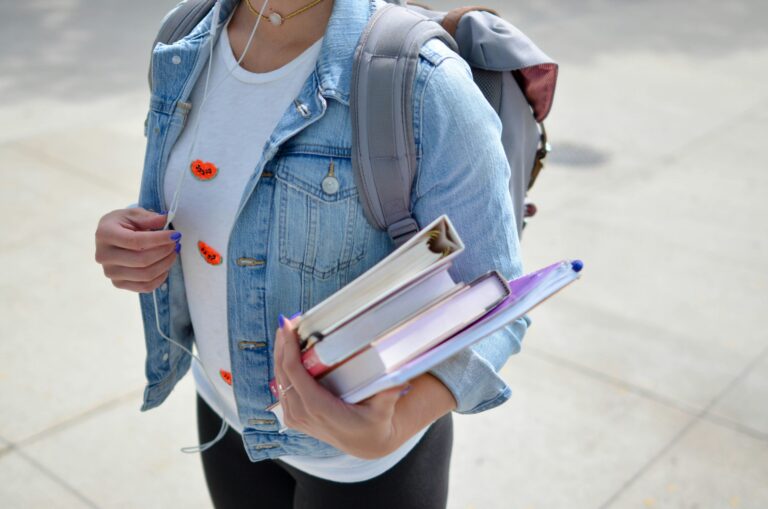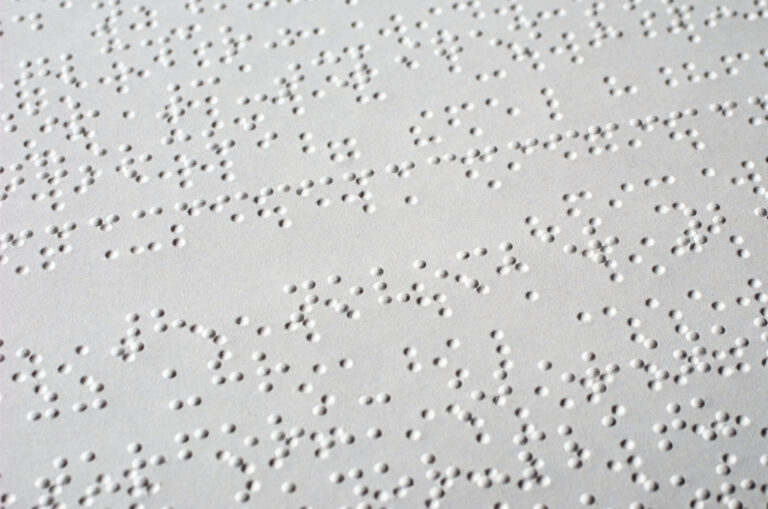Types of Assistive Technology
Assistive Technology is any device or piece of equipment that helps you do things you can’t otherwise do, or which helps you do something more easily or safely. It’s a broad term, but not every definition is the same. The National Disability Insurance Scheme (NDIS), for example, includes canes in its definition. So does the World Health Organization (WHO).
The WHO also tells us that, worldwide, more than one billion people need one or more assistive products or services.
We’ve put together a list of common Assistive Technologies to help give people with low vision or blindness a better idea of what type they might need to achieve their goals.
Before you read on, we should note that this is not an exhaustive list and new Assistive Technologies are being developed all the time. It’s important to consult with a qualified Assistive Technology professional to determine the best product or service for your specific needs and abilities.
Mobility aids
Mobility aids help people with low vision and blindness safely get around and can give them more autonomy and independence. Our Clients with low vision or blindness generally use two types of mobility aids:
- Primary mobility aid: generally a long cane or Guide Dog.
- Secondary mobility aid: can be used in addition to a primary mobility aid. Examples include a miniguide or a smart phone (with navigational apps such as lazarillo, Google Maps, Apple Maps).
Communication devices
These are devices that assist with communication, including augmentative and alternative communication (AAC) devices, text-to-speech systems, and speech-generating devices. They include picture boards and communication books, screen readers and speech synthesisers, and mobile devices with communication apps.
They make it easier for people with low vision and blindness to create, share and consume information – or simply to chat with family, friends, acquaintances, and colleagues.
Computer access devices
These are devices that assist with computer access. They often provide alternative ways of inputting information into a computer or other digital device.
Some examples of computer devices that enhance accessibility are:
Screen readers: There are many screen readers provided by different companies, among them Job Access With Speech (JAWS); Non Visual Desktop Access (NVDA), which is free; and VoiceOver (Apple IOS), which is also free.
These programs provide audio feedback of a user’s screen through the use of synthetic speech, a keyboard (in the case of a computer), or finger gestures (in the case of a mobile device or smartphone). People with low vision or blindness are able to optimise their independence by using screen readers to check, write and send emails; call or text friends and family members; or to complete work tasks.
There are also software packages, like Dolphin, which offer Assistive Technology solutions that are designed to enhance accessibility and promote independence for people with low vision or blindness when using computers. Their product range includes screen readers, magnifiers, audio tools, and software that can convert Microsoft Word documents into either large print or Braille formats.
Environmental control systems
These are devices that allow individuals to control their environment, including lighting, temperature, and audio/visual devices using simple switches or (large-print, braille and voice-activated) remote controls.
As with many of the technologies in our list, they can help people remain independent, can improve the safety of certain activities, and can simply help a person feel more comfortable in their homes.
There is a range of technologies and tactics that can help people with low vision or blindness be independent at home. Google Home devices can create smart homes where you can use your voice to control things like lighting, the air conditioner, alarm clocks and cooking timers.
On a smaller scale, Occupational Therapists use ‘bump dots’ to help make appliances accessible. For example, these dots are often applied to the microwave on the start button so people with low vision or blindness can feel the dot and quickly turn on the device. They might also be used to mark a preferred washing cycle on washing machines.
Sensory aids
These are devices that assist with sensory processing, including amplified telephones, closed captioning systems, and hearing aids. This technology can help people access information, navigate their environment, and perform daily tasks more independently.
In some cases you might have the option to use VoiceOver (screen reader technology) through your hearing aids or Cochlear implant.
Need help with Assistive Technology?
There are many devices, tools and aids available to make your life easier. If you need help finding the right ones for you, take a look at our Assistive Technology resources.
You might also like
Ready to continue?
Seems like you have filled this form earlier. Let’s pick up where you left off.